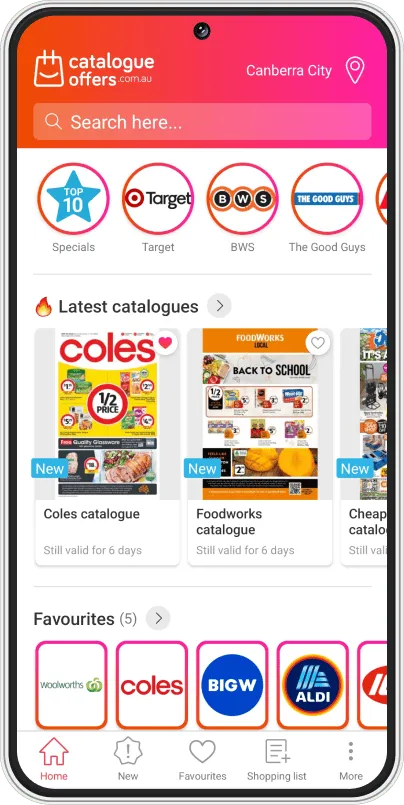Frequently asked questions
Catalogueoffers.com.au was started in 2018 and has been Australia’s largest independent online catalogue collection platform ever since. Every day our team collects the most recent catalogues, magazines and online brochures that are available for all the (larger) stores in Australia. Apart from the extensive offer on our website, it is also possible for consumers to put together a personalised newsletter or to receive updates of their favourite stores. Both these services are free and are being used by tens of thousands of consumers. Catalogueoffers.com.au: "All catalogues from A to Z."
Your personal details are used solely with the objective of recommending catalogues and stores.
You can register with an email address or Facebook via the button on the top right of our website. You can choose to register with Facebook, or by entering your personal details. Subsequently you will be asked to activate your account via the email addres you provide. The account is automatically activated as soon as you click on the link in the email. After the first login you will be asked to enter your address details, so that we can present you with the catalogues of the supermarkets and stores that are located the closest to you. Your account also works in the Catalogueoffers app.
At Catalogueoffers.com.au we only publish online brochures on our website. When you have a complaint about a company’s paper catalogues, you can contact the distributor that is mentioned in the catalogue or brochure pack.
Most definitely, we have a brandnew app for your mobile devices. This can be downloaded in the App store or in the Play store.
If you prefer to view the catalogues and specials from your own area, you can use the location service. When you turn this on, it will automatically detect the place where you are at that moment. How do you turn this on?
Step 1: Go to SETTINGS
Step 2: Go to PRIVACY
Step 3: Go to location settings
Step 4: Turn on location
If you are still experiencing problems, please feel free to send an email to info@catalogueoffers.com.au and we will be happy to help you.
You can add your favourite store to your favourites by clicking the love heart. By doing this, the store is also added to “My stores”.
Right now the catalogues cannot be shared through a push of a button, but of course the link can be shared with family and friends. The catalogue can be shared very quickly with everyone that has to see it, through the brand new app of catalogueoffers.com.au. Super handy!
If the catalogue of your favourite store is not online, that is a real shame! The best thing you can do is send us an email at info@catalogueoffers.com.au, and then we can make sure that the catalogue is placed online as soon as possible!
The products that are shown in the catalogues that we offer, belong to the provider of the product. For information about the current offers and product specifications you can approach the owner of the products or the sender of the catalogue. The catalogue states who the specials and products belong to and where any questions may be asked. Aside from that you can find information about the businesses to which the catalogues belong on our store page.
You will receive emails when new catalogues have been placed of your favourite stores that are of interest to you.
Catalogueoffers.com.au does not sell any products directly and only offers the stores’ current specials. To be able to order the products you can click on the company’s logo or you can click on the link of the store page at the bottom of the page.
Catalogueoffers.com.au wants to offer the largest assortment of catalogues from A to Z. We try to show all of the catalogues from all of the stores in Australia on our website. Of course it can happen that we might forget a store, but not to worry! If you let us know what store we are missing via the contact page, we will make sure that their most recent catalogue will be on the site within a week.
Certainly! We have various options for this, please fill out the form on our page: https://www.catalogueoffers.com.au/contact.html
As soon as you have logged in you will see your name in the top right corner, hover over that with the mouse, and click account maintenance. You can now adjust your account information.
Click on the “LOG IN” button in the top right corner. Next to the “remember me” button you will see “forgot password?”, click on that. Then you fill out the email address of your account. You will receive an email at that email address with a link through which you can change your password. If you do not receive this email, make sure to check your spam folder.
We try to publish the latest, most up to date catalogues on Catalogueoffers.com.au on a daily basis. The catalogues for the following week will always be published on our website in the weekend prior to that week. Therefore, make sure to view our site on a daily basis, so that you can already view the latest catalogues!
Of course you can! You can unsubscribe via your account page after you log in
There are 2 ways to delete your account:
On the Catalogueoffers.com.au website:
- Click on your name (account) in the top menu.
- Navigate to "Notification settings".
- You will find the option there: "I don't want discounts, delete my account."
Note: When you delete your account, all your data will be deleted, including in the app.
In the Catalogueoffers.com.au app:
- Go to the "More" menu.
- Then navigate to "Settings and notifications".
- You will find the option there: "Delete my account".
Note: When you delete your account, all your data will be deleted, including on other devices.